Tabs in WordPress Post Editor
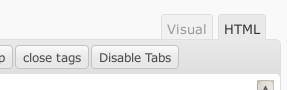
If you write a lot outside of WordPress or write posts with a lot of code, you’ve probably been driven batty by not being able to use the [tab] key in posts to indent your paragraphs or code. Now you can. This simple plugin allows you to use the tab-key inside the post editor to indent code or paragraphs.
This plugin should work with all versions of WordPress, but has not been tested in versions earlier than 2.9
Allows for both multi-line and single line indenting
Works in all major browsers.
Toggle-able on each post. Enable or disable tabs automatically without reloading the page.
Only works in the HTML editor
Use:
 Easy, activate it and it works automatically. There is also a new “disable tabs” button above the editor that you can toggle on and off to activate and disable tabs.
Easy, activate it and it works automatically. There is also a new “disable tabs” button above the editor that you can toggle on and off to activate and disable tabs.
Unfortunately, you have to have JavaScript enabled.
Download:
Download Latest Tabs in Post Editor
Installation:
- Download the zip file, unzip it and upload to your wp-content/plugins folder
- Upload to your plugin directory.
- Activate.
The plugin is hosted in the WordPress Extend database so you can also manually install from your wordpress admin panel
- Go to “Add New” under Plugins
- Search for “Tabs in Editor”
- Click install now, confirm and follow any other instructions you are given.